mirror of
https://github.com/sun-guannan/CapCutAPI.git
synced 2025-11-25 03:15:00 +08:00
289 lines
8.6 KiB
Markdown
289 lines
8.6 KiB
Markdown
|
|
# Connect AI generates via CapCutAPI [Try it online](https://www.capcutapi.top)
|
|
|
|
## Project Overview
|
|
**CapCutAPI** is a powerful editing API that empowers you to take full control of your AI-generated assets, including images, audio, video, and text. It provides the precision needed to refine and customize raw AI output, such as adjusting video speed or mirroring an image. This capability effectively solves the lack of control often found in AI video generation, allowing you to easily transform your creative ideas into polished videos.
|
|
|
|
All these features are designed to mirror the functionalities of the CapCut software, ensuring a familiar and efficient editing experience in the cloud.
|
|
|
|
Enjoy It! 😀😀😀
|
|
|
|
[中文说明](README-zh.md)
|
|
|
|
### Advantages
|
|
|
|
1. **API-Powered Editing:** Access all CapCut/Jianying editing features, including multi-track editing and keyframe animation, through a powerful API.
|
|
|
|
2. **Real-Time Cloud Preview:** Instantly preview your edits on a webpage without downloads, dramatically improving your workflow.
|
|
|
|
3. **Flexible Local Editing:** Export projects as drafts to import into CapCut or Jianying for further refinement.
|
|
|
|
4. **Automated Cloud Generation:** Use the API to render and generate final videos directly in the cloud.
|
|
|
|
## Demos
|
|
|
|
<div align="center">
|
|
|
|
**MCP, create your own editing Agent**
|
|
|
|
[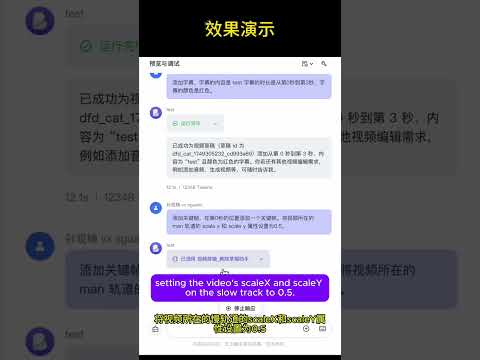](https://www.youtube.com/watch?v=fBqy6WFC78E)
|
|
|
|
**Combine AI-generated images and videos using CapCutAPI**
|
|
|
|
[More](pattern)
|
|
|
|
[](https://www.youtube.com/watch?v=1zmQWt13Dx0)
|
|
|
|
[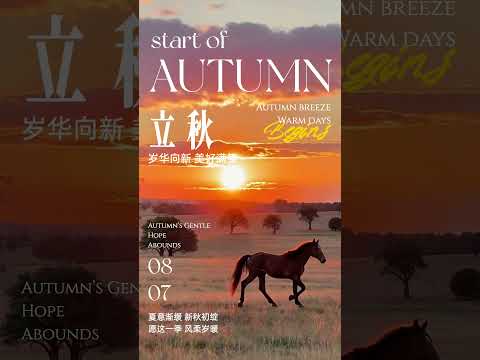](https://www.youtube.com/watch?v=IF1RDFGOtEU)
|
|
|
|
[](https://www.youtube.com/watch?v=rGNLE_slAJ8)
|
|
|
|
|
|
</div>
|
|
|
|
## Key Features
|
|
|
|
| Feature Module | API | MCP Protocol | Description |
|
|
|---------|----------|----------|------|
|
|
| **Draft Management** | ✅ | ✅ | Create and save Jianying/CapCut draft files |
|
|
| **Video Processing** | ✅ | ✅ | Import, clip, transition, and apply effects to multiple video formats |
|
|
| **Audio Editing** | ✅ | ✅ | Audio tracks, volume control, sound effects processing |
|
|
| **Image Processing** | ✅ | ✅ | Image import, animation, masks, filters |
|
|
| **Text Editing** | ✅ | ✅ | Multi-style text, shadows, backgrounds, animations |
|
|
| **Subtitle System** | ✅ | ✅ | SRT subtitle import, style settings, time synchronization |
|
|
| **Effects Engine** | ✅ | ✅ | Visual effects, filters, transition animations |
|
|
| **Sticker System** | ✅ | ✅ | Sticker assets, position control, animation effects |
|
|
| **Keyframes** | ✅ | ✅ | Property animation, timeline control, easing functions |
|
|
| **Media Analysis** | ✅ | ✅ | Get video duration, detect format |
|
|
|
|
## Quick Start
|
|
|
|
### 1\. System Requirements
|
|
|
|
- Python 3.10+
|
|
- Jianying or CapCut International version
|
|
- FFmpeg
|
|
|
|
### 2\. Installation and Deployment
|
|
|
|
```bash
|
|
# 1. Clone the project
|
|
git clone https://github.com/sun-guannan/CapCutAPI.git
|
|
cd CapCutAPI
|
|
|
|
# 2. Create a virtual environment (recommended)
|
|
python -m venv venv-capcut
|
|
source venv-capcut/bin/activate # Linux/macOS
|
|
# or venv-capcut\Scripts\activate # Windows
|
|
|
|
# 3. Install dependencies
|
|
pip install -r requirements.txt # HTTP API basic dependencies
|
|
pip install -r requirements-mcp.txt # MCP protocol support (optional)
|
|
|
|
# 4. Configuration file
|
|
cp config.json.example config.json
|
|
# Edit config.json as needed
|
|
```
|
|
|
|
### 3\. Start the service
|
|
|
|
```bash
|
|
python capcut_server.py # Start the HTTP API server, default port: 9001
|
|
|
|
python mcp_server.py # Start the MCP protocol service, supports stdio communication
|
|
```
|
|
|
|
## MCP Integration Guide
|
|
|
|
[MCP 中文文档](https://www.google.com/search?q=./MCP_%E6%96%87%E6%A1%A3_%E4%B8%AD%E6%96%87.md) • [MCP English Guide](https://www.google.com/search?q=./MCP_Documentation_English.md)
|
|
|
|
### 1\. Client Configuration
|
|
|
|
Create or update the `mcp_config.json` configuration file:
|
|
|
|
```json
|
|
{
|
|
"mcpServers": {
|
|
"capcut-api": {
|
|
"command": "python3",
|
|
"args": ["mcp_server.py"],
|
|
"cwd": "/path/to/CapCutAPI",
|
|
"env": {
|
|
"PYTHONPATH": "/path/to/CapCutAPI",
|
|
"DEBUG": "0"
|
|
}
|
|
}
|
|
}
|
|
}
|
|
```
|
|
|
|
### 2\. Connection Test
|
|
|
|
```bash
|
|
# Test MCP connection
|
|
python test_mcp_client.py
|
|
|
|
# Expected output
|
|
✅ MCP server started successfully
|
|
✅ Got 11 available tools
|
|
✅ Draft creation test passed
|
|
```
|
|
|
|
## Usage Examples
|
|
|
|
### 1\. API Example
|
|
|
|
Add video material
|
|
|
|
```python
|
|
import requests
|
|
|
|
# Add background video
|
|
response = requests.post("http://localhost:9001/add_video", json={
|
|
"video_url": "https://example.com/background.mp4",
|
|
"start": 0,
|
|
"end": 10
|
|
"volume": 0.8,
|
|
"transition": "fade_in"
|
|
})
|
|
|
|
print(f"Video addition result: {response.json()}")
|
|
```
|
|
|
|
Create stylized text
|
|
|
|
```python
|
|
import requests
|
|
|
|
# Add title text
|
|
response = requests.post("http://localhost:9001/add_text", json={
|
|
"text": "Welcome to CapCutAPI",
|
|
"start": 0,
|
|
"end": 5,
|
|
"font": "Source Han Sans",read
|
|
"font_color": "#FFD700",
|
|
"font_size": 48,
|
|
"shadow_enabled": True,
|
|
"background_color": "#000000"
|
|
})
|
|
|
|
print(f"Text addition result: {response.json()}")
|
|
```
|
|
|
|
More examples can be found in the `example.py` file.
|
|
|
|
### 2\. MCP Protocol Example
|
|
|
|
Complete workflow
|
|
|
|
```python
|
|
# 1. Create a new project
|
|
draft = mcp_client.call_tool("create_draft", {
|
|
"width": 1080,
|
|
"height": 1920
|
|
})
|
|
draft_id = draft["result"]["draft_id"]
|
|
|
|
# 2. Add background video
|
|
mcp_client.call_tool("add_video", {
|
|
"video_url": "https://example.com/bg.mp4",
|
|
"draft_id": draft_id,
|
|
"start": 0,
|
|
"end": 10,
|
|
"volume": 0.6
|
|
})
|
|
|
|
# 3. Add title text
|
|
mcp_client.call_tool("add_text", {
|
|
"text": "AI-Driven Video Production",
|
|
"draft_id": draft_id,
|
|
"start": 1,
|
|
"end": 6,
|
|
"font_size": 56,
|
|
"shadow_enabled": True,
|
|
"background_color": "#1E1E1E"
|
|
})
|
|
|
|
# 4. Add keyframe animation
|
|
mcp_client.call_tool("add_video_keyframe", {
|
|
"draft_id": draft_id,
|
|
"track_name": "main",
|
|
"property_types": ["scale_x", "scale_y", "alpha"],
|
|
"times": [0, 2, 4],
|
|
"values": ["1.0", "1.2", "0.8"]
|
|
})
|
|
|
|
# 5. Save the project
|
|
result = mcp_client.call_tool("save_draft", {
|
|
"draft_id": draft_id
|
|
})
|
|
|
|
print(f"Project saved: {result['result']['draft_url']}")
|
|
```
|
|
|
|
Advanced text effects
|
|
|
|
```python
|
|
# Multi-style colored text
|
|
mcp_client.call_tool("add_text", {
|
|
"text": "Colored text effect demonstration",
|
|
"draft_id": draft_id,
|
|
"start": 2,
|
|
"end": 8,
|
|
"font_size": 42,
|
|
"shadow_enabled": True,
|
|
"shadow_color": "#FFFFFF",
|
|
"background_alpha": 0.8,
|
|
"background_round_radius": 20,
|
|
"text_styles": [
|
|
{"start": 0, "end": 2, "font_color": "#FF6B6B"},
|
|
{"start": 2, "end": 4, "font_color": "#4ECDC4"},
|
|
{"start": 4, "end": 6, "font_color": "#45B7D1"}
|
|
]
|
|
})
|
|
```
|
|
|
|
### 3\. Downloading Drafts
|
|
|
|
Calling `save_draft` will generate a folder starting with `dfd_` in the current directory of `capcut_server.py`. Copy this to the CapCut/Jianying drafts directory to see the generated draft in the application.
|
|
|
|
## Pattern
|
|
|
|
You can find a lot of pattern in the `pattern` directory.
|
|
|
|
## Community & Support
|
|
|
|
We welcome contributions of all forms\! Our iteration rules are:
|
|
|
|
- No direct PRs to main
|
|
- PRs can be submitted to the dev branch
|
|
- Merges from dev to main and releases will happen every Monday
|
|
|
|
## Contact Us
|
|
|
|
### 🤝 Collaboration
|
|
|
|
- **Video Production**: Want to use this API for batch production of videos with AIGC?
|
|
|
|
- **Join us**: Our goal is to provide a stable and reliable video editing tool that integrates well with AI-generated images, videos, and audio. If you are interested, submit a PR and I'll see it. For more in-depth involvement, the code for the MCP Editing Agent, web-based editing client, and cloud rendering modules has not been open-sourced yet.
|
|
|
|
**Contact**: abelchrisnic@gmail.com
|
|
|
|
## 📈 Star History
|
|
|
|
<div align="center">
|
|
|
|
[](https://www.star-history.com/#sun-guannan/CapCutAPI&Date)
|
|
|
|

|
|

|
|

|
|

|
|

|
|
|
|
|
|
[](https://mseep.ai/app/69c38d28-a97c-4397-849d-c3e3d241b800)
|
|
</div>
|
|
|
|
*Made with ❤️ by the CapCutAPI Community*
|