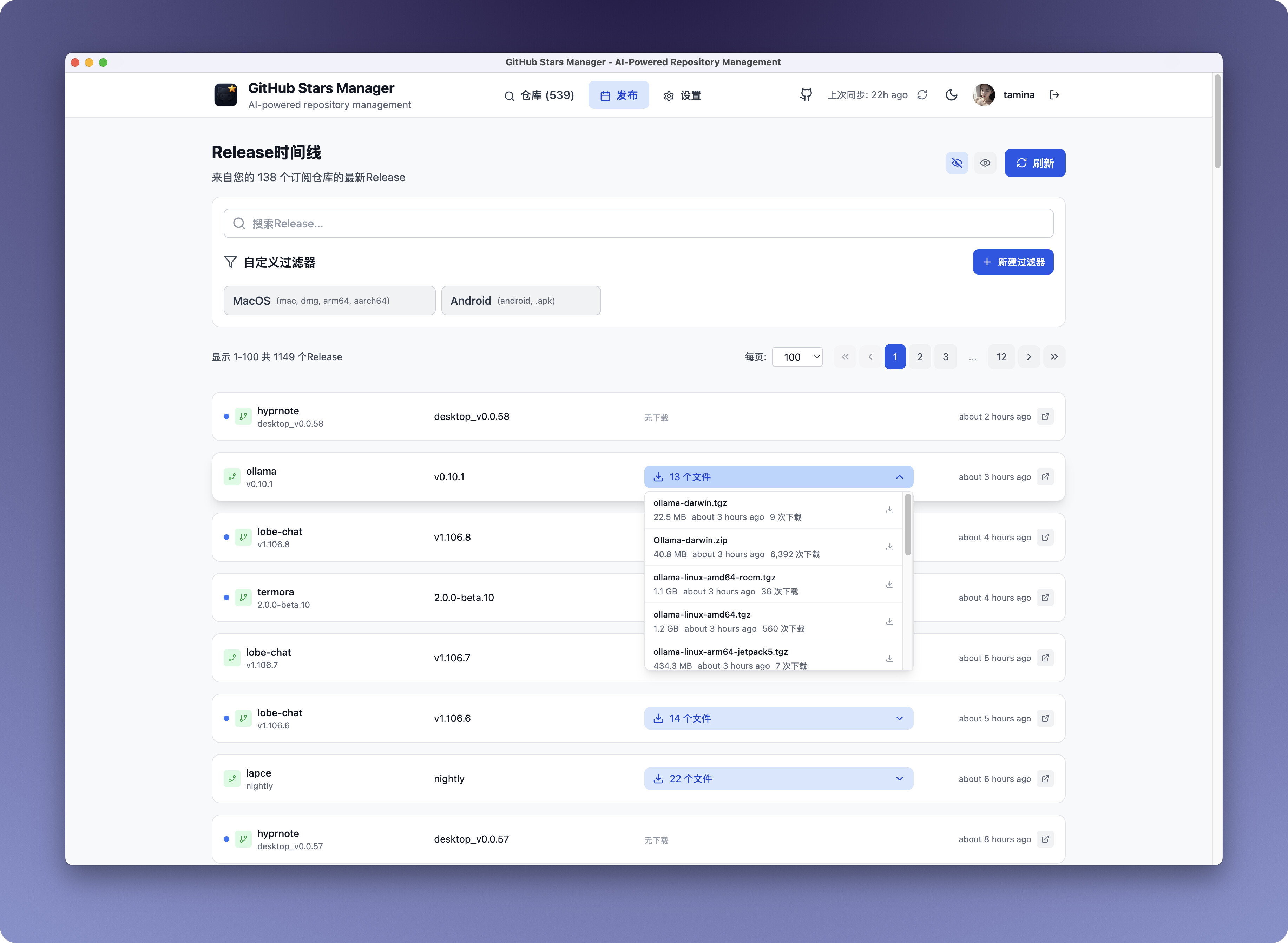bugfix[#10]:修复ai分析过程中,切换Header导致分析进度变为0的问题
✨ Features
Tired of starring everything and finding nothing? GitHub Stars Manager automatically syncs your starred repos, uses AI to summarize and categorize them, and lets you find anything with semantic search. Track releases, filter assets, and one‑click download—smarter than manual tags, simpler than GitHub.
- Auto-sync stars: connect your GitHub token to pull all starred repos
- AI summaries & categories: generate tags, topics, and short README overviews
- Semantic search: find repos by intent, not exact names
- Release tracking: subscribe to repos and see new versions in one place
- One‑click downloads: expand release assets and download instantly
- Smart filters: match assets by keywords (e.g., dmg/mac/arm64/aarch64)
- Bilingual wiki jump: deepwiki (EN) or zread (ZH) based on language
- Packaged client: no environment setup required
Starred Repo Manager
- Automatically pull the starred repositories under your github account. You can use AI to automatically analyze the repository and automatically generate repository descriptions, labels, and classifications.
- through the filter, keyword search, you can quickly find the repository.
Releases view
Subscribe to release notifications in your starred repositories to quickly view and download the released files when they become available.
Using Custom AI Models
Use your own AI model API that supports OpenAI-compatible interfaces.
👋🏻 How to Use
💻 Desktop Client (Recommended)
You can download desktop client here: https://github.com/AmintaCCCP/GithubStarsManager/releases
🤖 Run With code
- Download the source code, or clone the repository
- Navigate to the directory, and open a Terminal window at the downloaded folder.
- Run
npm installto install dependencies andnpm run devto build
💡 When running the project locally using
npm run dev, calls to AI services and WebDAV may fail due to CORS restrictions. To avoid this issue, use the prebuilt client application or build the client yourself.
🐳 Run With Docker
You can also run this application using Docker. See DOCKER.md for detailed instructions on how to build and deploy using Docker. The Docker setup handles CORS properly and allows you to configure any AI or WebDAV service URLs directly in the application.
Who it’s for
Developers with hundreds/thousands of stars People who systematically track releases “Lazy-efficient” users who don’t want manual tagging
Additional Notes
- There is no backend for this app, so save your important data on your own.
- I can't write code, this app is entirely written by the AI, mainly for my personal requirment. If you have a new feature or meet a bug, I can only try to do it, but I can't guarantee it, because it depends on the AI to do it successfully.😹